Automation
Focus on Selling and Automate the Rest
Reps can focus on selling when other time-consuming and non-sales related tasks are automated through Playbooks™—“Robots” are used to automate administrative tasks, processes, workflows, data sync to CRM, email sends, enrollment, and more.
Automation
Focus on Selling and Automate the Rest
Reps can focus on selling when other time-consuming and non-sales related tasks are automated through Playbooks™—“Robots” are used to automate administrative tasks, processes, workflows, data sync to CRM, email sends, enrollment, and more.
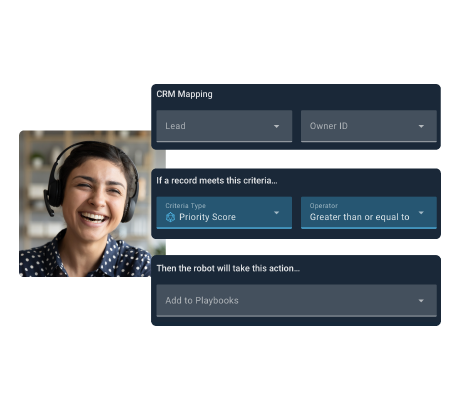
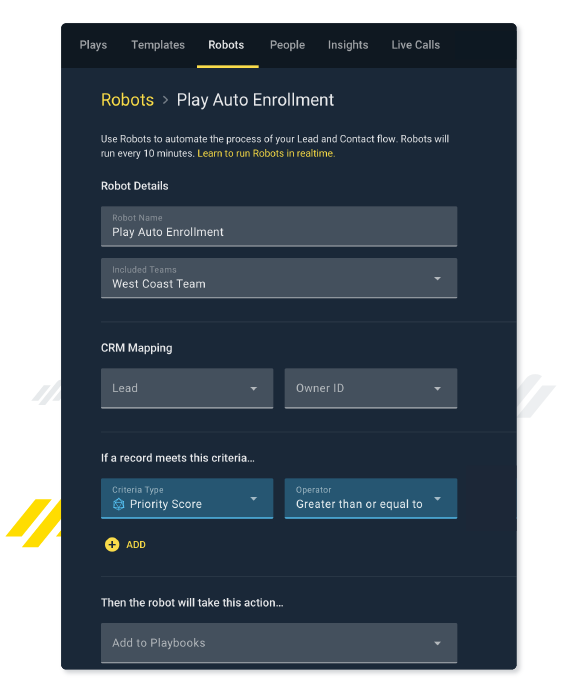
Data Entry
Automatically capture and record data to fields in your CRM with complete, bi-directional sync. Save your reps time and effort so they can be productive elsewhere. Robots work behind the scenes to read all CRM fields and interpret the field type automatically.
Opportunity Engagement
Use Playbooks to automate and standardize engagement with opportunities across the funnel. Move deals through sales stages by triggering Plays and tasks based on opportunity status, and focus on opportunities that will actually close.
Enrollment
Auto-enroll accounts, leads, contacts, cases, and opportunities into your sales Plays to move them along the process quicker and allow your reps to focus on the hottest leads. If a Play is successful, Robots will automatically trigger another opportunity to be enrolled in that same Play—creating repeatable success. Tiered rules can also be applied to prioritize leads.
Shared and Personal Records
Robots can automatically assign records for individual rep ownership or as part of a Shared Records group. With Shared Records, leads and contacts are placed in an unassigned bucket that any rep can draw from—and which can be marked as an Urgent Task alerting the team in a round-robin fashion. This ensures leads don’t go cold or slip through the cracks when a rep is out of the office or has fallen behind. Reps can always be working on the hottest leads.
Alerts and Activity Triggers
Alerts and activity triggers are set up to ensure that reps don’t let anything fall through the cracks. Listen to events and trigger activities accordingly. Set time-based alerts to ensure reps follow up on opportunities that have had no engagement after a set amount of time.
Auto-Send
Select a time for an email to be sent or enable SmartSend to let our analytics find the best time of day to send each email. You can also schedule pre-recorded voicemail messages and send them with a single click.
Edit first G2 Review to read: “The feature that helps me to be successful in my role is the auto-send email feature. This allows potential customers to respond to me about their interest in our products or services before a call.
G2 Review
“The amount of time I save through automation is fantastic. I couldn't imagine having to go back and log calls every time I make a dial, or even having to manually dial calls all day. InsideSales saves time so I can focus on the important aspects of my job.”
G2 Review
“It allows for automation of administrative tasks throughout my day allowing me to be much more productive.”
G2 Review
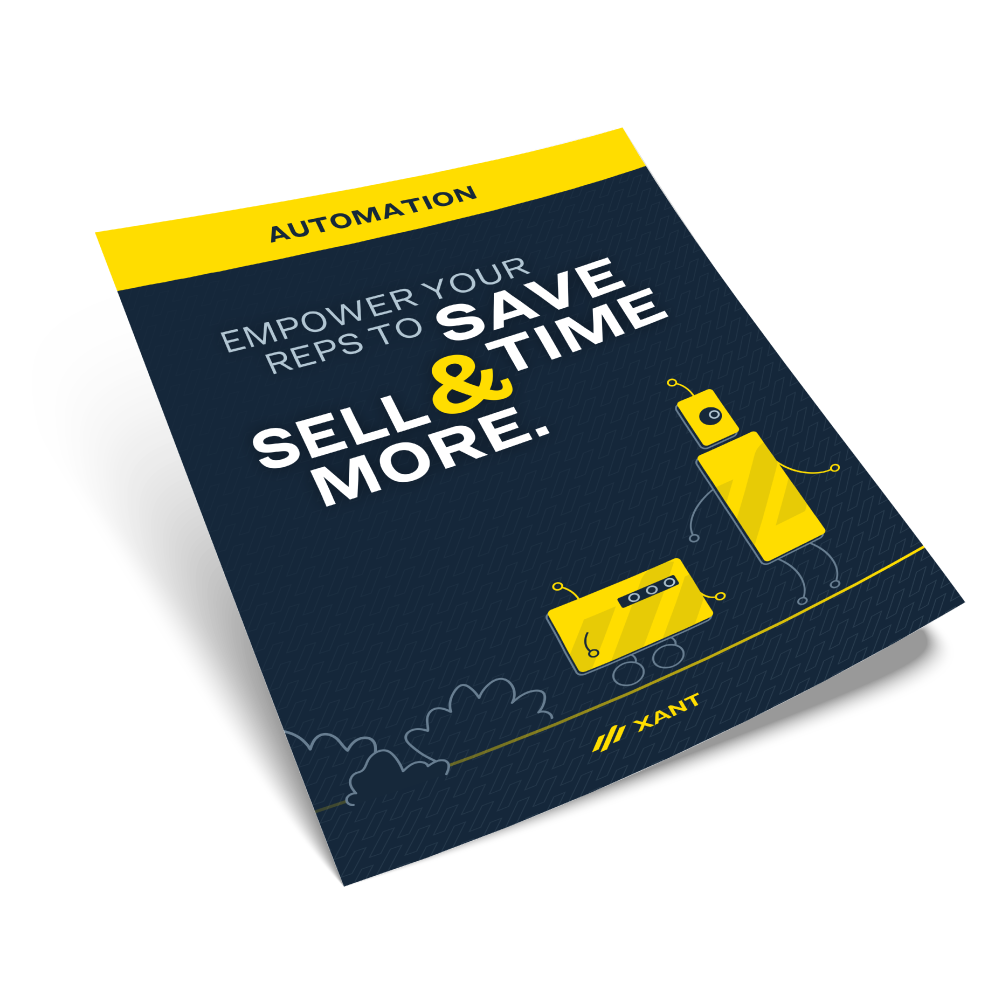
Empower Your Reps to Save Time and Sell More
Too often, automation is only used as an email spamming tool—learn how to leverage it to save your reps time so they can sell more.
